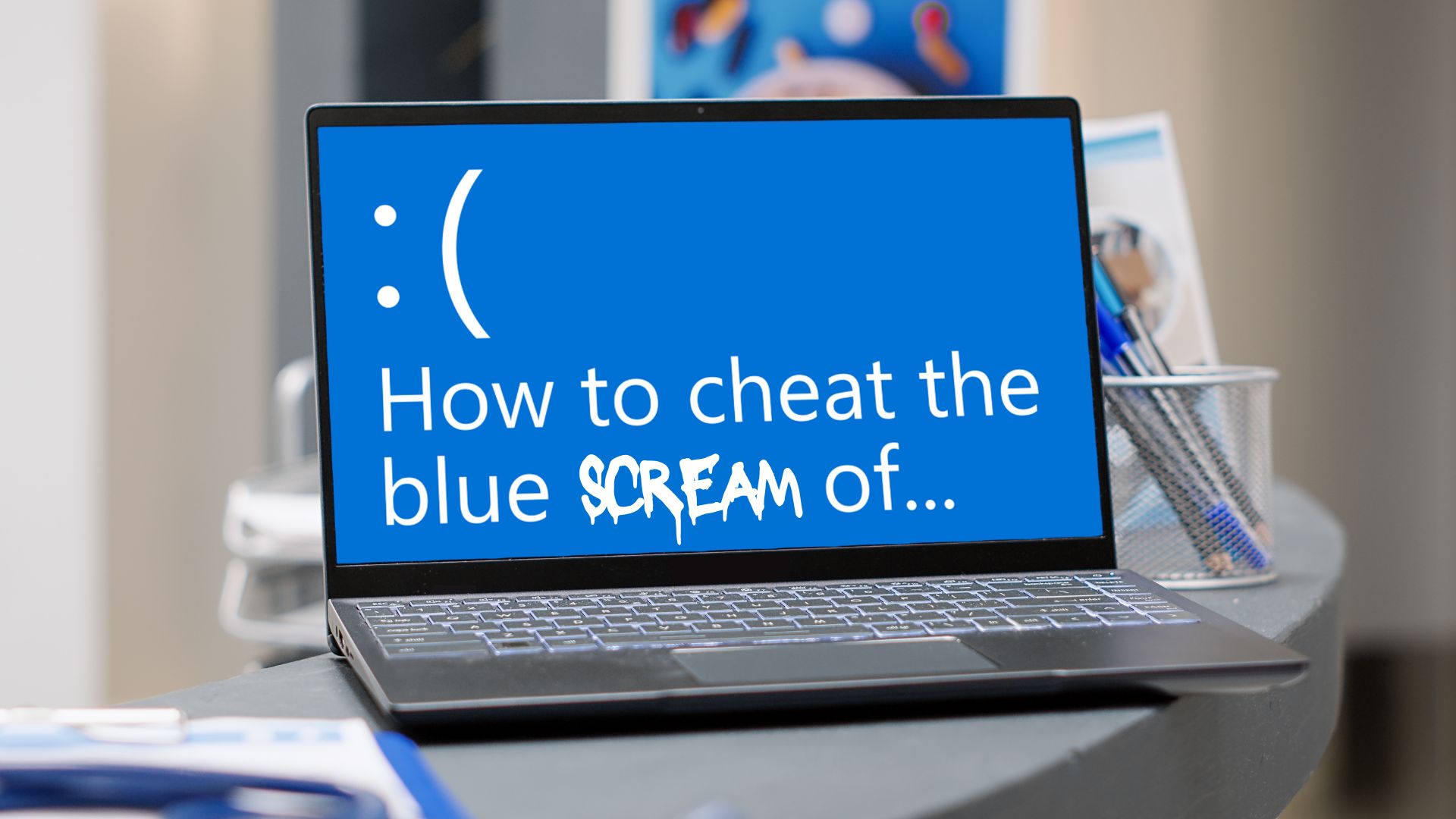Best Practice Against Browser Extensions
In my previous article I discussed about the Importance of having a business continuity plan why all business should have it, because it assists us in recovering from a disaster.
If you have not read it, you can click the link below to read more on it.
Why Having A Business Continuity Plan Is Important
In this article let me explain to you about those dangerous browser extensions which can get your information without you even knowing about it.
The internet has become an integral part of our daily lives, and web browsers server as the gateway to a vast landscape. While browser extensions can enhance functionality and productivity, they also pose potential risks to security and data privacy.
Even trusted extensions can share data you didn't expect. There are also harlmful trojan horses designed to trick you into installing them so they can open a gateway to your system for hackers.
Over half (51%) of available browser extensions pose a security risk.
Lets explore the best practices to safeguard against dangerous browser extensions, ensuring a secure and private online experience.

Undertanding the Risks: Browser Extensions and Security
Browser extensions are small software programs that add functionality to your web browser. While many extensions are developed with good intentions and provide valuable features,some can pose significant security and privacy risks.
One of the primary reasons for concern is that browser extensions often request broad permissions that, if misused or exploited, could compromise sensitive information.
Why Browser Extensions Can Be s Security and Data Privacy Risk
Excessive Permissions
Many browser extensions request permissions that go beyond what is necessary for their stated functionality. This grants them access to your browsing history, login credentials, and even personal data on websites youvisit.
Malicious Intent
Some extensions may be developed with malicious intent, aiming to collect user data, inject advertisements, or even deliver malware. Users may inadvertently install these extensions, thinking they provide useful features.
Outdated And Abandoned Extensions
Extensions that are no longer maintained or receive updates can become security liabilities. Outdated extensions may have vulnerabilities that attackers can exploit.
Third party Sources
Installing extensions from unverified or third-party sources increases the risk of encountering malicious software. Stick to official extension marketplaces for trusted and vetted options.
Understanding these risks is crucial for implementing effective security measures. Now, let's delve into best practices to protect against dangerous browser extensions.
Best Practices for Evaluating & Using Browser Extensions
Stick To Official Marketplace
When looking for browser extensios, always download from official marketplace associated with your browser (e.g. Chrome Web Store, Mozilla Add-ons, Microsoft Edg Ad-ons). These platforms have a vetting process that helps ensure the ligitimacy and security of the extensions available.
Review Permissions Carefully
Before installing any extension, carefully review the permissions it requests. If an extension is asking for access to data that seems unrelated to its functionality, consider it a red flag. Be cautious about granting extensive permissions unless they are necessary for the extension'score purpose.
Keep Extensions Updated
Regularly update your browser extensions to ensure you have the latest security patches. Developers often release updates to address vulnerabilities and enhance security. If an extension is no longer receiving updates, consider finding an alternative with active maintenance.
Limit the Number of Extensions
While it's tempting to install numerous extensions for various functionalities, each additional extension increases the potential attack surface. Only install extensions that you genuinely need, and regularly review and uninstall those that you no longer use.

User Security Software
Employ reputable antivirus and anti-malware software to add an additional layer of protection against malicious extensions. These tools can detect and remove threats that may bypass browser security measures.
Educate Yourself And Your Team
Educate yourself and your team about the potential risks associated with browser extensions. Establish clear guidelines for selecting and using extensions within your company to minimise security vulnerabilities.
Report Suspicious Extensions
If you come across a suspicious or potentially harmful extension, report it to the official browser extension marketplace. This helps browser developers take prompt action to protect users from potential threats.
Regularly Audit Your Extensions
Perform regular audits of the extensions installed on your browser. Remove any that are unnecessary or pose potential security risks. This proactive approach helps maintain a lean and secure browsing environment.
Consider Containerisation
Browser containerisation tools,such as Firefox Containers, can isolate the data each extension can access. This adds an extra layer of security by limiting the potential impact of a compromised extension on your overall browsing experience.
Stay Informed About Security Threats
Keep yourself informed about the latest security threats related to browser extensions. Stay updated on security blogs, official browser announcements, and cybersecurity news to be aware ofemerging risks and vulnerabilities.
Reduce the Risk of a Breach: Explore Holistic Cybersecurity Solutions
By adopting these best practices, you can significantly reduce the risks associated with browser extensions, ensuring a safer and more secure online experience. Taking aproactive approach to browser extension security is an essential step in protecting sensitive information from potential threats.
A holistic approach to cybersecurity is needed if you want to properly protect your Business In Melbourne. XpressteX can help by assessing your current protection and implementing just what you need to fill any gaps.
If You need any help, contact us today for a Free Consultation on 1300 991 030.