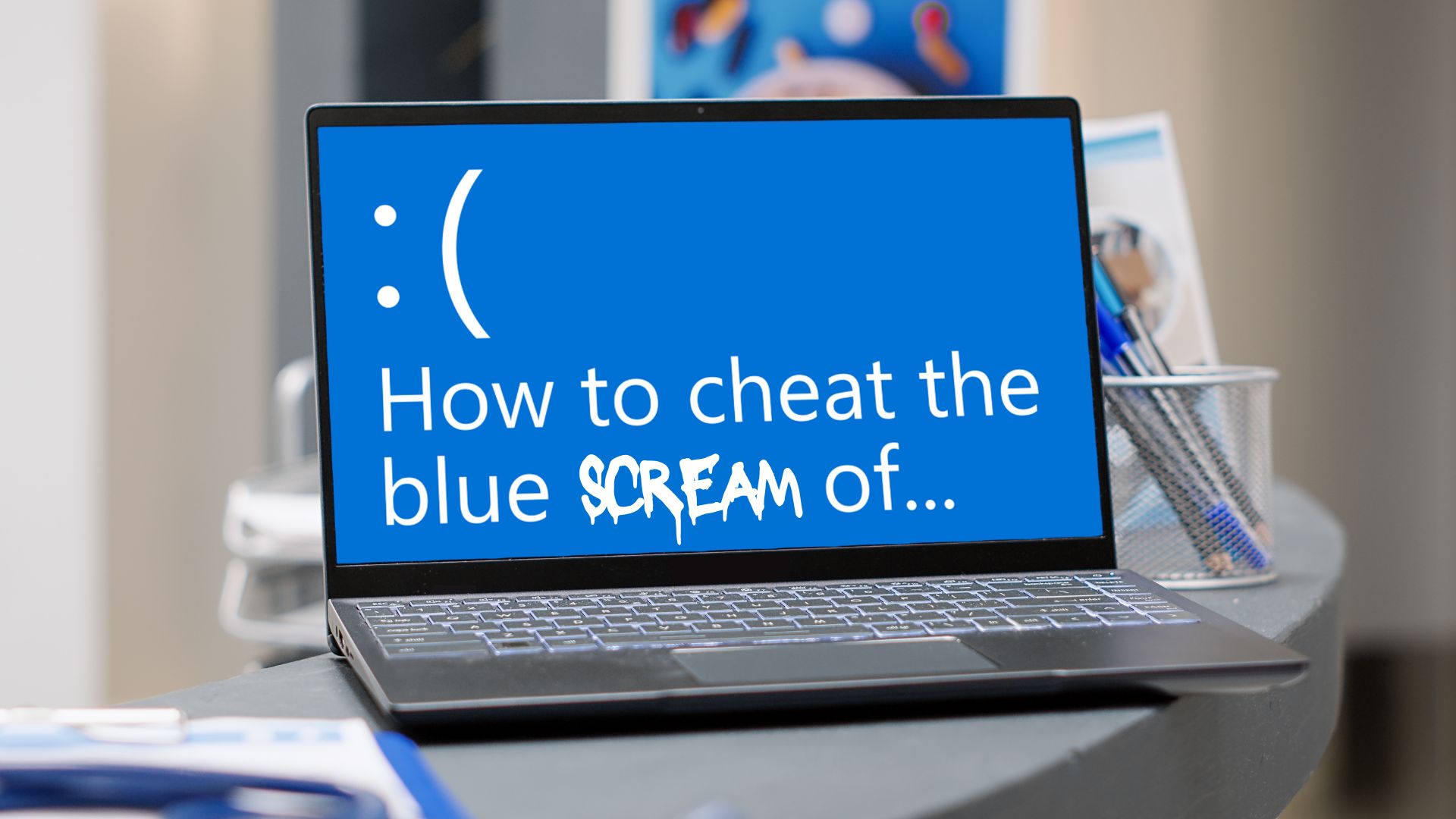10 Productive Tips for Digital Decluttering for the New Year
In the last article we discussed how Business Owners in Australia can get Affordable IT Help and what to look out for.
If you missed it, you can read it here Get Affordable IT Help
As we get towards the second quarter of the new year it is the perfect time to declutter not just our physical spaces but also our digital realms. Our digital lives can quickly become cluttered with files, emails, apps, and notifications, contributing to stress and reduced productivity.
Security can also become a problem when you have too many digital"dust bunnies." Old Computer and mobile apps just sit being unused, which means many are likely never updated. This leaves a big security vulnerability that hackers can exploit.
About 30% of installed computer applications are never used.
Have you been meaning to dig out from under a pile of technology noise, but were not sure where to get started? To start it of on a secure and organised note, consider these productive tips for digital decluttering.
Clean Up Your Inbox

Start by decluttering your email inbox. Unsubscribe from newsletters you no longer read, archive or delete old emails, and create folders to categorise incoming messages. Use filters to automatically sort emails and keep your inbox streamlined. This not only makes finding important emails easier but also reduces the overwhelming feeling of a cluttered inbox.
Organise Your Digital Files For Your Business
Take a deep dive into your computer's folders and files. Create a system that makes sense to you and stick to it. Organise files int categories and consider using cloud storage services for important documents.
Deleting duplicates and unnecessary files not only frees up space but also makes it easier to locate what you need when you need it. Being able to find things faster equates to increased productivity.
Evaluate Your Apps which are being used in Your Business
Go through the apps on your devices and assess their utility. Delete apps you no longer use or need. Consider organising the remaining apps into folders based on functionality or frequency of use.
This declutters your home screen and makes navigating your device more efficient. It also helps reduce the potential for vulnerabilities on your devices that can be exploited by hackers.
Digital Photos and Videos Cleanup
Our devices often accumulate a large number of photos and videos. Dedicate some time to review and organise your digital memories. Delete duplicates, blurry images, and screenshots you no longer need. Create folders to categorise photos and videos, making it easier to locate specific memories in the future.
Update And Secure Your Devices
Ensure that all your devices have the latest software updates. This not only improves performance but also addresses security vulnerabilities. Review andupdate your passwords, enabling two-factor authentication where possible. A secure and up-to-date digital environment is essential for a smooth and stress-free experience.
Review Social Media Accounts
Take a critical look at your social media accounts. Unfollow accounts that no longer interest you and consider adjusting privacy settings.Clean up your friends or followers list, keeping it curated to enhance your online experience. Social media can be a significant source of digital clutter,and a mindful approach can lead to a more positive online presence.

Digital Detox Days for Your Business
Consider scheduling regular digital detox days.Disconnecting from screens for a day or even a few hours can have positive effects on your mental well-being. Use this time to engage in activities that don't involve technology, fostering a healthy balance between the digital and physical aspects of your life.
Backup Your Important Business Data
Before making any significant changes, ensure you have a reliable backup of your important data. Use external hard drives or cloud services to safeguard your documents, photos, andother crucial files. This precaution ensures that you can confidently declutter without the fear of losing valuable information.
Set Digital Boundaries
Establish clear boundaries for your digital activities.Designate specific times for checking emails and social media to avoid constant interruptions. Implementing a digital curfew before bedtime can also contributeto better sleep quality. Setting boundaries helps in maintaining a healthier relationship with technology.
Reflect and Plan Ahead
Take a moment to reflect on your digital habits and how they align with your personal and professional goals. Use this reflection to plan ahead and set intentions for the new year. Consider adopting mindful digital practices that prioritise quality over quantity, leading to a more purposeful use of technology.

Leverage Smart Cloud Storage & Backup Solutions
By incorporating these productive tips for digital decluttering into your routine, you'll start the new year with a clean and organised digital space. This promotes enhanced peace of mind, improved efficiency, and stronger security.
Need some cloud solutions that can help? XpressteX can help your Melbourne business with smart cloud storage and backup solutions to keepyour data organised, centralised, and safe.
If You Need Help Contact Us Online for a Free Consultation or Call Us At 1300 991 030.